


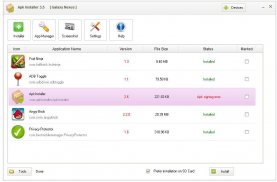


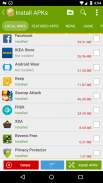






APK Installer

Descripción de APK Installer
APK Installer - the best app manager for Android. The redesigned APK Installer makes it easier to manage your Android Apps.
●<b>App Installer</b>
Batch install .APK files from internal storage or Secondary SD card.
●<b>APK Installer for PC Version</b>
APK Installer for PC is Now Available that allow install .APK files from Windows XP, Vista, 7, 8, 10. learn more http://apkinstaller.com/
●<b>App Uninstaller</b>
Batch uninstall unwanted apps easily.
●<b>App Backup</b>
Batch export .APK files to SD Card.
●<b>APK Share</b>
Share the app with your friends easily. (APK File or Play URL)
●<b>Security Scanner</b>
Keep your system away from the latest threats. In-app Advertising, Analytics Add-ons Detector and APK Signature Verification.
●<b>Create Shortcut</b>
Create any application shortcuts you want and put them on your home screens.
●<b>Cache Cleaner</b>
One Tap to clean up app cache easily.
●<b>App Info Viewer</b>
APK Installer allows you to view Package Name , APK files location and installation date, APK file MD5, SHA-1 signature, Permission, UID, Shared UID, Minimum API Level, Target API Level, Component Info(Activity, Service, Receiver and Provider).
●<b>App2SD</b>
Move apps to SD Card.
●<b>ADB Toggle</b>
ADB Debugging USB switch.
●<b>App Ops</b>
App permission control.
●<b>Updater</b>
Updater provides you with the most up-to-date changelogs about installed apps.</br></br></br></br></br></br></br></br></br></br></br></br></br></br></br></br></br></br></br></br></br></br></br></br></br></br></br></br></br></br></br></br></br></br></br></br></br></br></br>





























